Follow the steps below and then your device will go into recovery mode. The only way to get your iPhone or iPod is to put it into recovery mode.
1. Disconnect your device from your computer but leave the USB cable plugged in.
2. Launch iTunes
3. Press and hold the sleep button ( on the top ) and the Home button ( in the bottom middle ) and keep holding them. If the ' Turn off Power' screen comes ignore it and keep on holding the two buttons. After you do this your device will go off itself.
4. While holding the two buttons connect your device with the USB cable which should be plugged in into your computer. This will make your device turn on but don't leave the Sleep and Home buttons.
5. Keep holding them until a notice opens up on iTunes telling you that your device is in Recovery Mode.
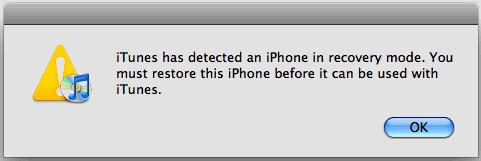
Now that it is in Recovery mode you have to restore the device.
6. From the summary in iTunes restore your iPhone/iPod
You have successfully restored your device. This means that everything has been erased, including your password. Once the restore is done you can sync all your media from iTunes back into your device. If you don't want to erase all the files during the restore, it is impossible. Completely impossible. You have to restore it which erases everything from your device.
Follow and Subscribe to me for more tutorials and for more help about these apple devices.
- Shahmeer Khan
Also visit s4344.blogspot.com and s3344.blogspot.com
For Top News and stories go to topnewsnstories.blogspot.com
