To be exact Winterboard is a software which allows you to download different themes that perfectly suit and fit with your iPhone/iPod. Winterboard will be installed through Cydia. All the themes etc. will also be downloaded through Cydia. To download Winterboard follow the steps below.
1. Launch Cydia and then go to the Cydia Search. Type in Winterboard and then wait for the Search Results. Tap the winterboard application and then install it. Once it installs, Cydia will restart.
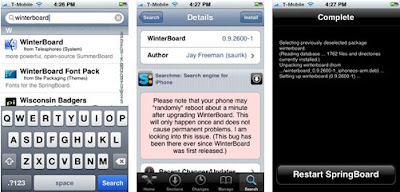
2. After installing Winterboard, then you will want to install the different themes that work with Winterboard. Go to sections at the bottom of the screen and then scroll down until you see Themes ( Apps ), Themes ( Battery), Themes ( Complete ), Themes ( Keyboard ) etc.
3. Now you can select any theme of your choice. Go to any one of these categories and preview the various themes. Look at the screen shots and choose the one you like best. Then tap on it and install it. Once it's done, you can close Cydia unless you want to install more than one theme.
4. Now you have to launch Winterboard. You can either launch it from the home screen or going through Settings. Open Winterboard and then you will see the different themes that you have installed. Tap on any one of them and it will be applied. Go back and then restart Springboard ( on the top right ). Once it restarts you can see the new theme applied.
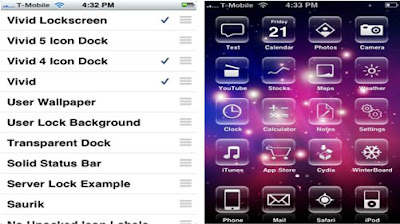
If you want to disable or change a theme you can do it from inside the Winterboard app by tapping a new theme for it to be applied or in case of disabling Winterboard you can turn off Winterboard from inside the app.
Follow and Subscribe to me for more tutorials about the two devices iPhone and iPod.
- Shahmeer Khan
No comments:
Post a Comment